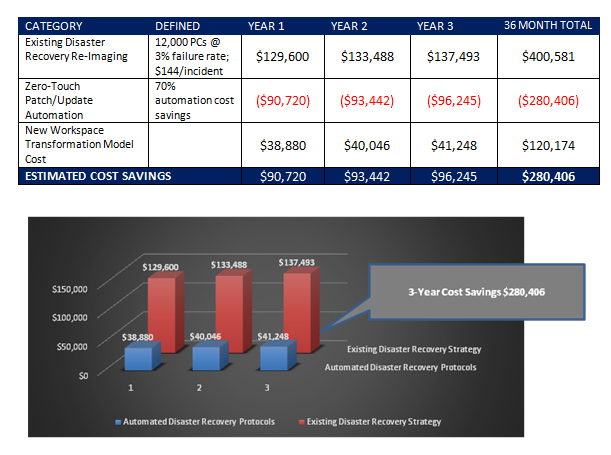CASE STUDY: DISASTER RECOVERY
Quickly rebounding from catastrophic failure through Persystent Suite’s Self-Healing Capabilities
A ROI and TCO Case Study
 Every year, 3% of an enterprise fleet (on average) experiences total hard drive failure. Whether resulting from malware or other unforeseen catastrophic failure, the goal is still to minimize downtime and return assets to compliant health quickly. Automated access of an approved state image accelerates the recovery process by a factor of 5x. After installing a new hard drive, the asset automatically boots to fresh OS, which includes the ideal state. In a matter of minutes, the device can be restored.
Every year, 3% of an enterprise fleet (on average) experiences total hard drive failure. Whether resulting from malware or other unforeseen catastrophic failure, the goal is still to minimize downtime and return assets to compliant health quickly. Automated access of an approved state image accelerates the recovery process by a factor of 5x. After installing a new hard drive, the asset automatically boots to fresh OS, which includes the ideal state. In a matter of minutes, the device can be restored.
Disaster never happens when it’s convenient, which is why automates mitigates many of the availability and continuity issues associated with rebuilding a device from scratch. Regardless of the cause and severity, IT can apply the last updated state by accessing the server or by applying a data source such as PXE/USB/CD/DVD. Within minutes, the device is restored to productivity with all the healthy OS, applications, configurations, security protocols (encryption), registry settings, and unique group policies (GPOs). All IT needs to do is access a data backup for a users unique files and compute availability is restored–disaster averted. This returns users to productivity without over-taxing IT’s stretched-thin resources.
From an operational perspective, centralization offers a more cohesive standard and unified vision for an organization. Beyond the obvious benefits such as the elimination of redundant functions, and the cost savings related to economies of scale, the most mission critical aspect of centralization is that of IT asset control.
Even with a plan, it might take upwards of 72 hours for a working environment to be completely restored. Properly deployed automations get you back up and running in less than hour.
The following TCO figures are based on:
- Known Persystent Suite client results
- Accepted industry averages including 3% of PCs
- Enterprise with 12,000 managed/distributed PCs, but percentiles are still valid with both smaller and larger fleets
- Assumes a conservative industry average of 4 hours to restore a machine using average IT technician salary AND no new hardware.